Some people shock when they see red DSL light on their modem. Then, they will ask why is my DSL light red? The explanation below gives you a better understanding of the red light on DSL modem and the effect to the internet connection.
The Light in DSL Model
The light on DSL modem shows specific signal and it turns on by the time the device connected to the electric power. DSL is one of the features you can see and in the normal condition, the light turns green. You don’t need to worry because the green light on DSL means that the device is trying to find DSL signal.
The Sign of Red Light
The problem is that there is a case that the green light turns into red light. So, what does red DSL light trying to say to you? You have to be a little bit worry if you see the red light on DSL modem. Red light is the sign that the DSL modem is unable to detect CenturyLink’s internet equipment although you have to connect the line. The first thing to do is remaining calm and waiting for about 30 seconds. If the DSL modem keeps giving red DSL light signal it means there is a problem with the modem.
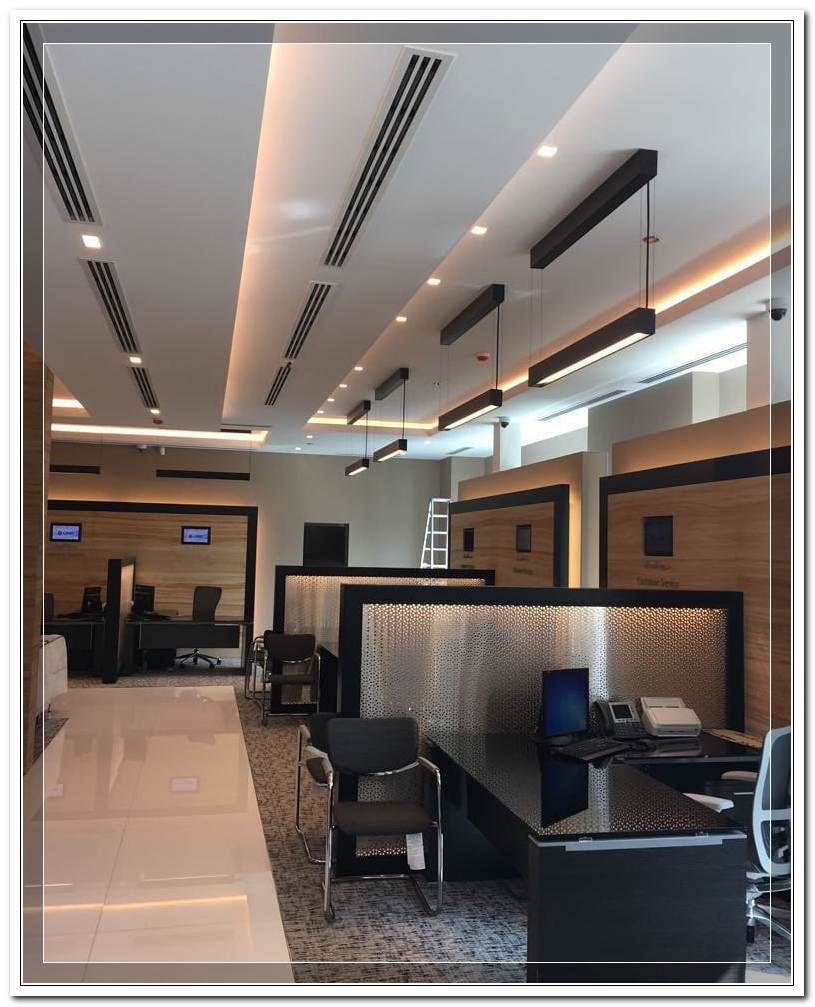
Red DSL Light
See Also: AOL Verizon Email Settings for iPhone and Android
Tips to Fix Red DSL Light
The next question is how to fix red internet light on a modem? The first thing to check is the setting. You have to make sure that the equipment is set up just like the instruction. One more thing to check is the filter and it is a must to check that the modem is not filtered. If the setting is correct and it seems there is no problem with the setting, you can do the next step to overcome the DSL red light. What you have to do is restarting the modem. Just turn off the modem and then turn it on again. This simple trick is useful because, by the time you restart the modem, the setting will be back to normal. If there is no significant problem with the modem, the DSL light will turn green or show the normal signal. Just give time for about 1 minute when you turn off the modem before turning it on again. There is a possibility that the problem is on the phone jack. It might be the reason why DSL light is red. To solve this problem, you just need to eject the power from the first phone jack and try the other one. If the phone jack is normal, the modem DSL light turns into green and red light on modem solved. How about if you have to do anything possible you can do but you still see a red light on the modem for internet? The best solution for this problem is by calling the technical support. They will analyze the problem deeper which might ordinary people can’t do it.
What you need to know that the trick to solve DSL light blinking red above is a basic or earlier treatment. You are not allowed to do more than that without any proper skill otherwise you can damage the device. The point is that you finally know the reason for modem internet light red and how to treat red DSL light. As the result, you know what to do and use your bsnl wifi modem or bsnlinternet just like before without any red DSL light problem anymore.
Incoming search terms:
- nu vot