Have you ever encountered a problem such as iPhone yellow battery? Why is iPhone battery yellow? The usual battery indicator within any iPhone should not be yellow, and you may think that you have done something wrong because you got iPhone battery life yellow on your iPhone screen. For those who do not know how iPhone works and those pretentious people who only got iPhone because their parents are forced to buy them one, this might seem like a big problem. What have you done to break what possibly the most expensive brand of phone in the world? Is there any answer to the ‘why is the battery yellow on my iPhone’ question? Is yellow battery in iPhone a major problem for iPhone owners?
For that last question, the answer is nope
Yeah, that is right, folks. If the battery is yellow on iPhone, that is not a major problem. I even think that it cannot be classified as a problem in itself. The problem lies in people’s ignorance and lack of knowledge thereof, hence leading to the problematization of this simple matter. If you got battery yellow on iPhone, do not be worried because it is an easy matter to clear.
iPhone yellow battery: why it happens
Before we can begin with the problem’s clearance, we need to understand why the battery indicator on your iPhone is yellow. The battery yellow on iPhone is caused by a simple thing called as a low power mode. You see, iPhone got a nice built-in feature called low power mode. By using this feature, you will save battery life and your iPhone will stay turned on for a longer period of time. This is a handy feature to use for those who understand about the technicality of iPhone, but for those who do not understand about it, this might be seen as a problem when it is actually not one.
If you feel like you never turned this feature on, you might have actually turned this on by accident. Remember that warning when the battery on your iPhone drops below 20 percent? When your iPhone battery reaches a number below 20 percent, a warning will pop up asking if you want to save more power by turning on low power mode. You might tap it without your own consent (probably you are busy at work and you cannot be bothered to read what is it), hence why it turns on by ‘itself’.
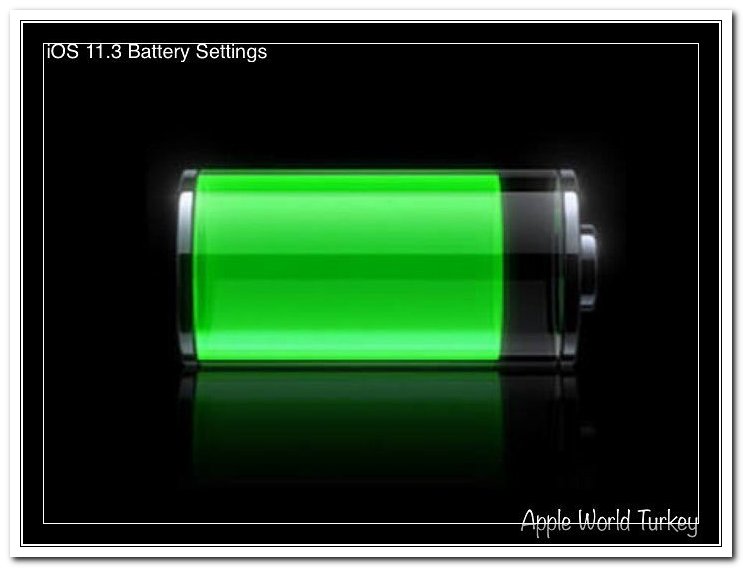
iPhone Yellow Battery
See Also: 6 Easy Method To Overcome Err_Timed_Out Problem
Making the problem go away
There are two ways of making this particular problem go. Because iPhone is a smart device and it incorporates a smart charging feature, your device will turn the low power mode off on itself when you have charged it pass 80 percent. This will turn your battery indicator color back to what it was before the low power mode is turned on.
If you want to get direct, you can head to the settings, pick the battery option, and toggle the low power mode off by yourself. This way, you will have full control over whether you want your phone in low power mode or not.
After you have read this article, still see iPhone yellow battery indicator as a problem?